Ultima trading crypto bot: A Step-by-Step Guide
In this guide, we’ll walk you through everything you need to know about the Ultima Trading platform and how to get started with its innovative Crypto Trading Bot. The Ultima Crypto Trading bot is specifically designed for automated spot trading in the ULTIMA/USDT pair on the MEXC cryptocurrency exchange. Here’s how it works and how you can join this trading ecosystem.
Understanding Ultima Trading
Ultima Trading offers an automated bot that simplifies the trading process by executing trades on your behalf based on pre-defined algorithms. This ensures efficiency and potential profit with minimal user intervention. To get started, you’ll need to purchase a license and link your MEXC account to the bot. The bot operates exclusively on the ULTIMA/USDT pair and requires a funded account to begin trading.
Each license comes with a profit limit, so you can choose one that aligns with your investment goals. Below, we’ll guide you step-by-step through the setup process.
All you need to get started with Ultima trading crypto bot:
- Registration on the MEXC cryptocurrency exchange –> Sign Up
- Registration and verification on the Ultima Trading platform –> Sign Up
- Smart Wallet app (available for Android and iOS)
- Available funds for the bot license and an equal amount in USDT for trading (we recommend at least 3x the license cost for optimal results).
Note: Ordering a bot is kind of free because the funds for the license are not spent directly, because equivalent amount in ULTIMA is simply frozen in your personal wallet (Smart Wallet).
Step 1: Funding Your MEXC Account
The bot uses your MEXC account balance to trade. To ensure smooth operation:
- Fund Your Account: Deposit an amount equivalent to your license value in USDT. For example, if your license costs €220, ensure at least €220 in USDT is available.
- Upgrade Option: If upgrading your license, adjust your MEXC balance to reflect the total value of the new and old licenses combined.
Step 2: Purchasing a License
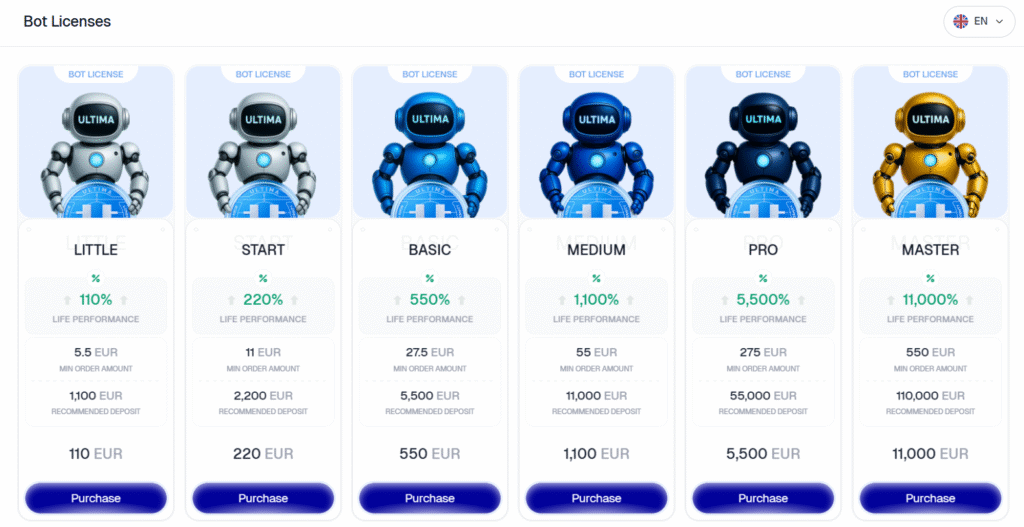
To start, register into the Ultima Trading platform and navigate to the “My Trade Bots” section. Here’s how to proceed:
- Explore License Options: Licenses vary in price and profit limits. Choose one that fits your trading goals.
- Purchase a License: Click “Purchase” next to your chosen license. Select USDT-TRC20 Freezing. The payment must be made from your Smart Wallet! Direct payments from MEXC or any other crypto exchange are not possible! So you need to fund your Smart Wallet with:
1) USDT-TRC20 (Tron network) from any crypto exchange or wallet you have (Amount for your bot license choice)
2) 50 TRX (Tron network) – must have to cover network fee transaction. - Confirm Payment: Enter your Ultima coin wallet address from Smart Wallet app (the blue icon in the app). Yes you enter your Smart Wallet ultima address where you will receive frozen ULTIMA coins equivalent to the amount of USDT spent on purchasing the bot license. This way, the license becomes essentially free, and the amount remains frozen with you for a specific period. On top of that, you will earn additional daily income from this frozen amount. Agree to the terms, and finalize your purchase. Once confirmed, the license will appear in your account.
Step 3: Activating Your License
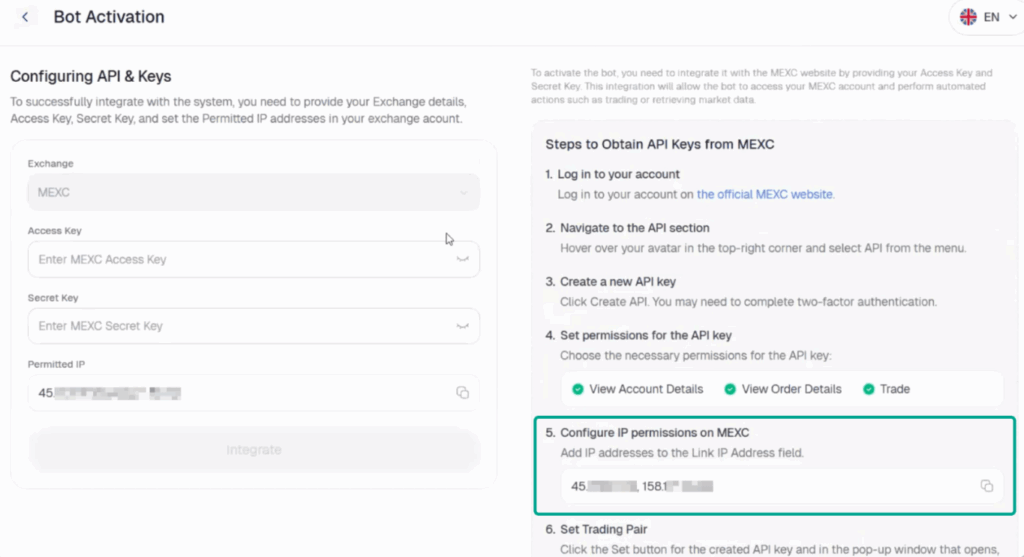
Once your license is purchased, you’ll need to activate it:
- Navigate to “My Trade Bots” and click “Activate Bot.”
- A window will appear displaying the bot’s activation details. Copy the provided IP address for later steps.
Step 4: Connecting Your MEXC Account
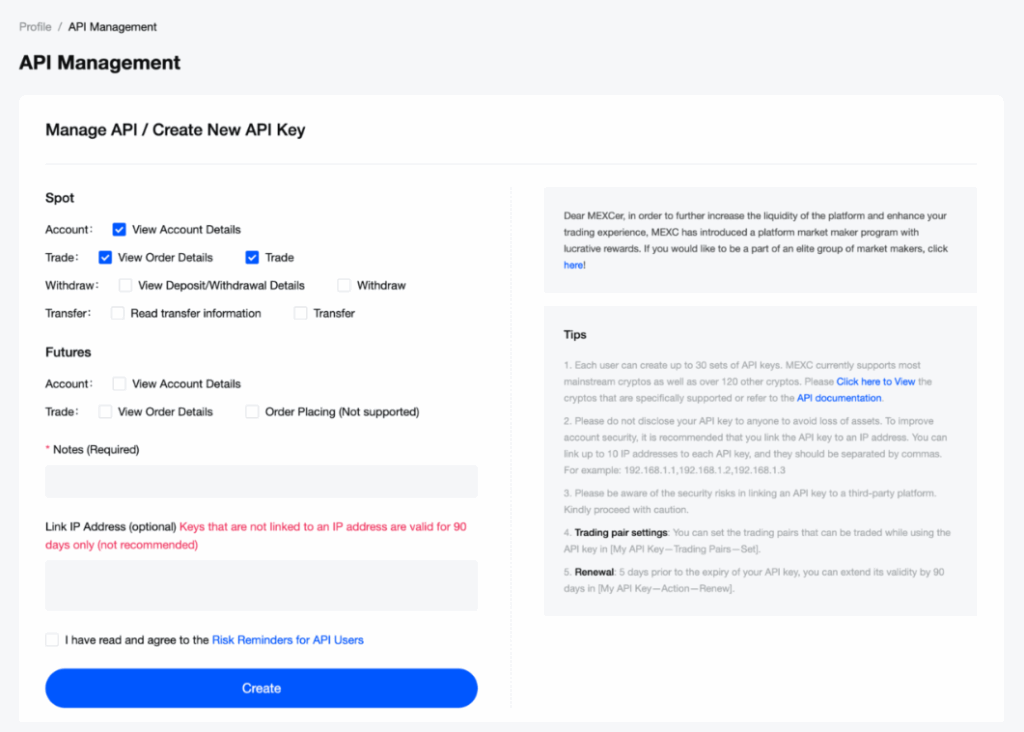
To link your MEXC account with the bot:
- Log into MEXC: Ensure your account is fully funded.
- Create API Keys: Go to “API Management” in your MEXC account settings. Enable permissions for viewing account details, viewing order details, and trading.
- Add IP Address: Paste the copied IP address from the activation window.
- Save Your Keys: Safeguard your Access Key and Secret Key — they are essential for the bot’s integration.
- Integrate the Bot: Return to the Ultima Trading platform and input your API keys in the “My Trade Bots” section. Click “Integrate” to complete the connection.
Step 5: Monitoring and Managing the Crypto Trading Bot
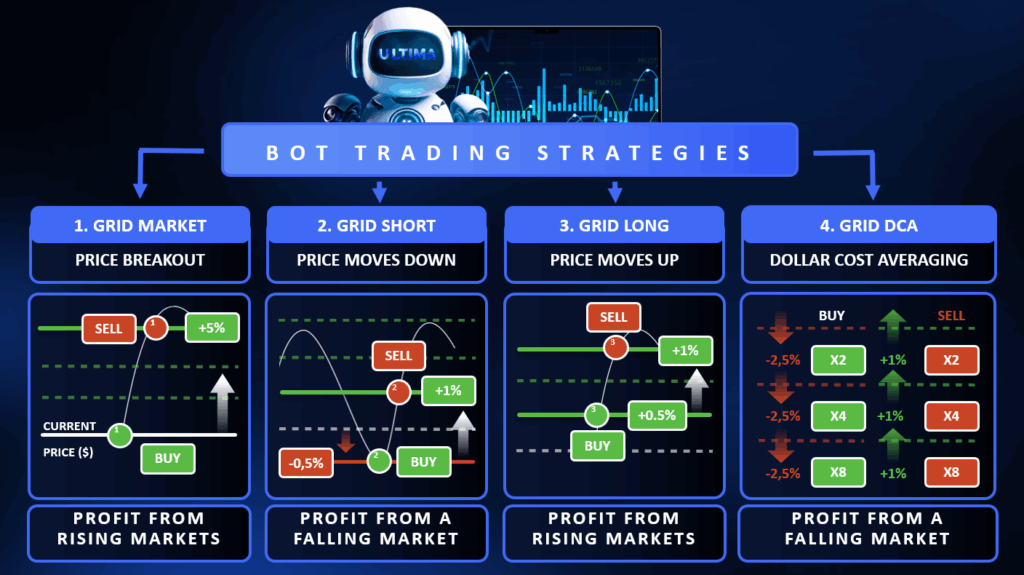
Once activated, the bot starts trading immediately. You can monitor its performance through the “Dashboard” section, where detailed statistics are available:
- Profit Tracking: View daily, weekly, and monthly profits.
- Order History: Check all completed and active trades, including buy and sell details.
- Trading Strategies: Learn more about the bot’s algorithms, including correction trading and growth strategies.
If needed, you can pause, restart, or upgrade the bot from the “My Trade Bots” section.
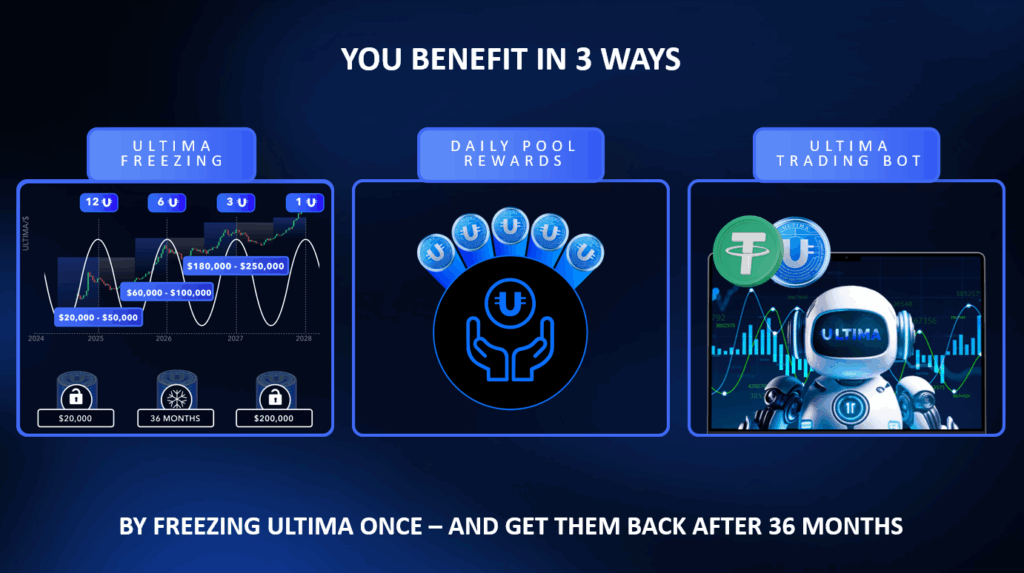
The best part of the whole process – you benefit in 3 ways
- The bot works and earns daily.
- Additionally, you receive daily rewards because of the frozen amount in your wallet (used to acquire the bot). These rewards are available every 24 hours directly in Smart Wallet –> Ultima –> Splitting –> Claim Reward. You can claim if you want once per week/month because you need to buy energy for every claim.
VERY IMPORTANT!!! – Do not attempt to claim your reward unless you have secured energy in advance, as you will be charged a significant fee! Energy can be purchased at the following address: https://ultima.energy/en - A huge opportunity for the frozen Ultima to significantly increase in value by the time it is unfrozen.
This video can serve as a helpful resource for you.
Important Notes
- Security: Never share your API keys, as they grant access to your account. Store them securely.
- Funding Requirements: Ensure your MEXC account is always sufficiently funded to maximize trading potential.
- Profit Limits: The bot will stop trading once the profit limit of your license is reached. Upgrade options are available for continued operation.
Conclusion
Ultima Trading offers a straightforward and efficient way to participate in cryptocurrency trading using automated technology. By following this guide, you’ll be able to set up, activate, and manage your trading bot with ease. Dive into the world of automated trading today and explore the potential of the Ultima ecosystem!
